Last year, I proposed, and she said yes. The best day ever!
But later the same year ‘we’ agreed I was taking responsibility for the invites.
Part 1 of this series – Data, tickets and QR Code
Part 2 of this series – Printed invites for end users
Part 3 of this series – Reporting and dashboards
Data, tickets and QR Code
She said
You need to get all the address
It’s around 100 people
Email the data to the printers
Track responses
Are you even listening??
I heard
Collect data
Standardised schema
Automation
Dashboarding
“wow Andy you’re so great”
I’ve previously covered “what makes a good playbook” and for me this ticks all the boxes
https://www.socops.rocks/index.php/2019/01/17/what-makes-a-good-playbook/
I thought about the final design and ended up at:
- Interactive web frontend to using API for all the information for guests
- Interactive RSVP
- This will require each person use a unique code/password
- Though creating online accounts is too complicated for Great Aunt Betty…
- …so use a minimal URL including a unique code
- And for mobile device convenience, a QR Image with the code baked in
With the needs identified I mocked up this workflow.
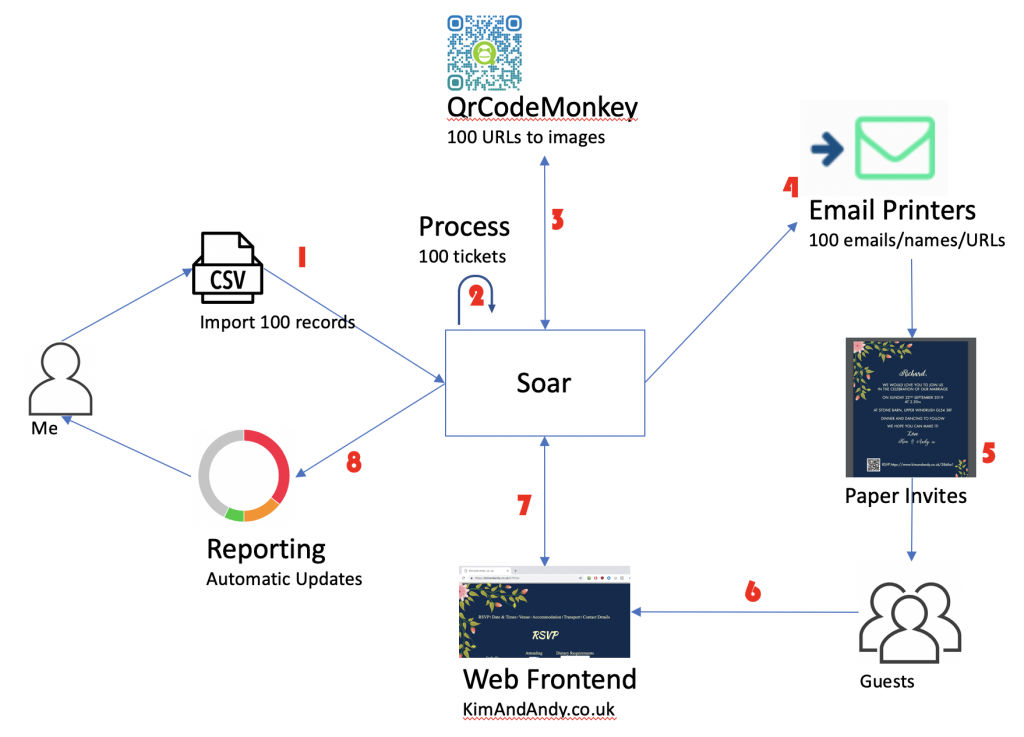
So here in part 1 of this 3 part series, are all the steps along with images!
Create a Demisto instance specifically for my Wedding
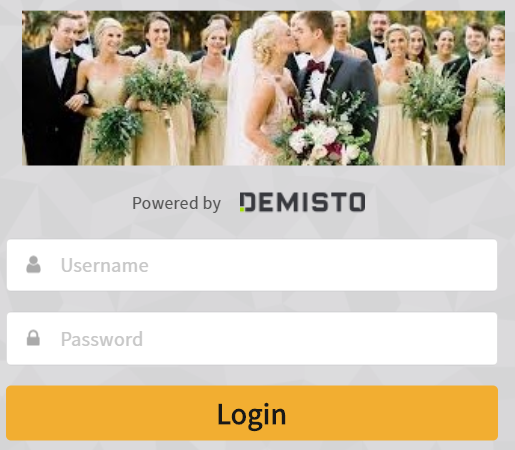
Design the schema for “guest” and map these to a “new ticket” form
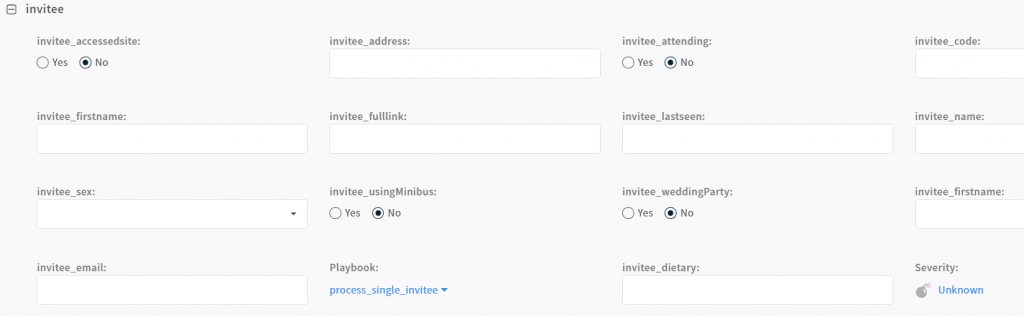
Time to add all the guests (originally I started off typing these in manually, but I realised I’m lazy so I created a CSV, and then wrote a playbook to import and process each row)

The above playbook executes once creating dozens of tickets, one for each invitee. Each ticket then runs a playbook to prepare and process itself
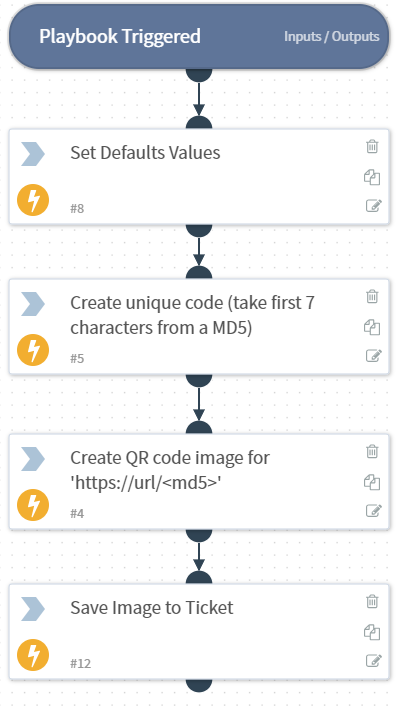
The QR Code task calls the QRCodeMonkey integration. Here we give it a string “https://__url__/__uniquecode__” and it returns an image
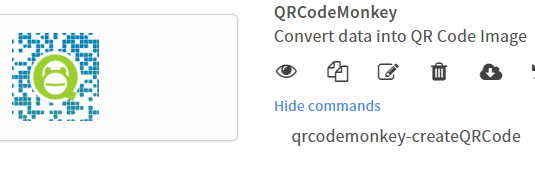
Here is a QR Code generated by the automation (dummy data)

When I was happy the data looked right. I wrote a playbook to loop through every invitee and send an email to the printing company that contained the invitee names, address, unique URL and QRCode image as an attachment
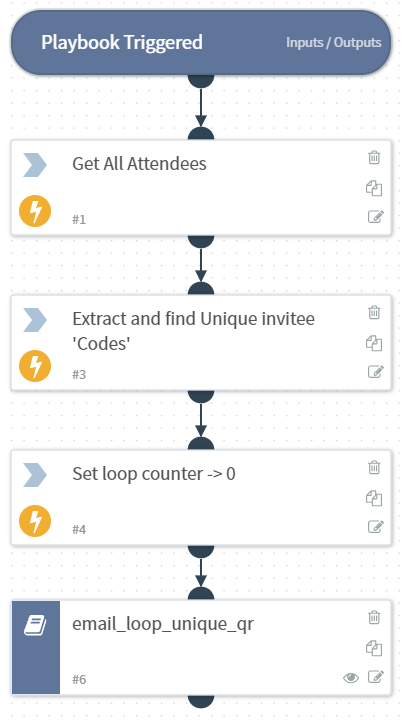

And here is the output, lots emails, each specific to a specific invitee.

Here is the real benefit. Should we make any changes to the URL, email, QRCode, or individual invitee we can make 1 simple change and then execute the playbooks again. All data is regenerated, reprocessed and automatically emailed out… all with 1 click !
Stay tuned for Part2 and Part3
Andy
Nice to see new uses for Demisto. I always say there’s more in this platform than SOAR.
Waiting for Part 2 and Part 3 .